A Record is a DNS record and is used to point a domain or subdomain to an IP address. You can add "A Record" using the cPanel Zone Editor option.
1. Log into your cPanel account. (eg: www.example.com/cPanel )
2. In the "Domains" section, click on the "Zone Editor" Icon.![]()
Under "Domains", you can see many options below the "Actions" text.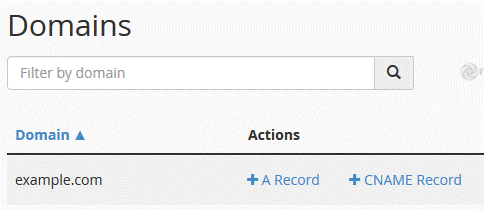
3. Click on "A Record" and a small window will pop open. Enter the required details in it.
Name: Enter the name you wish to add, for example, add "blog" and the cPanel will automatically add a domain name like blog.example.com.
Address: Enter the IP Address of the server.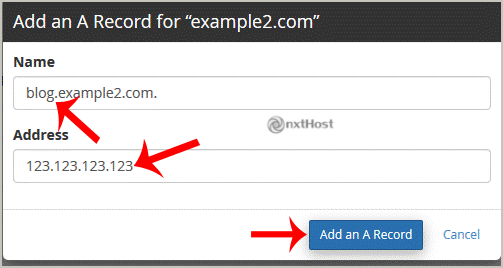
Now click on the "Add an A Record" button.
If the record is added successfully, you will see a success message. The DNS propagation can take up to 24 hours.
Categories
Categories
Tag Cloud
2FA
add-on
addon
addon domain
anonymous ftp
antispam
backup
ca
certificate authority
certificate signing request
cloud server
cpanel
csr
database
dedicated server
disk space
DNS
DNSSEC
domain
domain tld
email
email services
file
files
ftp connection
how to generate
htaccess
image
let'sencrypt
linux vps
logs
malware
mongodb
mynic
page redirect
php
plesk
ransomware
rbl
redirect
scaler
security
shared hosting
Smart VPS
spyware
ssh
ssl
ssl certificate
Stack Server
submission
top level domain
top-level domain
trojans
virus
viruses
vps
web protection
webmail
wordpress
worms
zimbra
How to add A Record in cPanel using DNS Zone Editor? Print
- 0
Was this answer helpful?
Related Articles
How to add additional domain in my cPanel account?
What is Addon Domain?Addon domain function inside cPanel gives users the ability to...
Sub Domain
Subdomain
This interface allows you to create and manage subdomains for your cPanel account. A...
How to create redirect in my cPanel account?
What is redirection?
The Redirects interface allows you to send all the visitors of a domain or...
Failed to add additional domain to my cpanel account
Issue:You are trying to add additional domain to your cPanel account. However, you are not able...
Tag Cloud
2FA
add-on
addon
addon domain
anonymous ftp
antispam
backup
ca
certificate authority
certificate signing request
cloud server
cpanel
csr
database
dedicated server
disk space
DNS
DNSSEC
domain
domain tld
email
email services
file
files
ftp connection
how to generate
htaccess
image
let'sencrypt
linux vps
logs
malware
mongodb
mynic
page redirect
php
plesk
ransomware
rbl
redirect
scaler
security
shared hosting
Smart VPS
spyware
ssh
ssl
ssl certificate
Stack Server
submission
top level domain
top-level domain
trojans
virus
viruses
vps
web protection
webmail
wordpress
worms
zimbra
