We have setup our web hosting servers a little bit different compare to other hosting provider. This is to make sure that our servers are in optimum performance especially where there is high volume of traffic coming into our server. Each of this servers has its own dedicated database server and using 'localhost' as your database server in your web configuration like wordpress, drupal or any other CMS will not giving you access to it. Please follow the step below if you want to find your correct database server in your web configurations.
- Login to your cPanel account.
- Browse to "Databases" group.
- Now click on "phpMyAdmin" icon. You will be redirected to "phpMyAdmin" dashboard.
- Please look for Database server info on your right handside of the screen. You will see the database server information as per below.
cPanel phpMyAdmin database server information
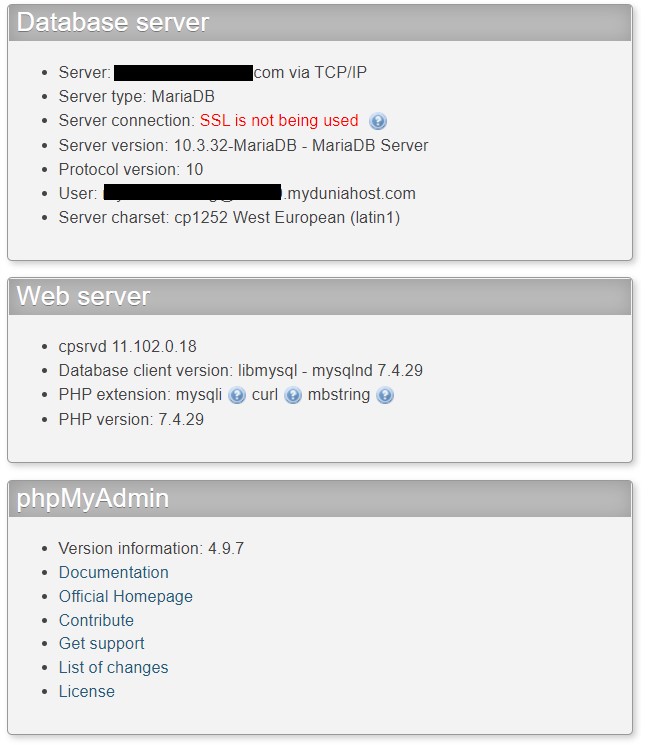
Note: Your database server might be different with the image above. do follow this guide and refer to the dashboard of your cPanel phpMyAdmin
Server: this is the server name that you need to use in your web configuration.
Server type: this is the server type that are used with your cPanel account.
Server version: This is the version of your database server currently running.
