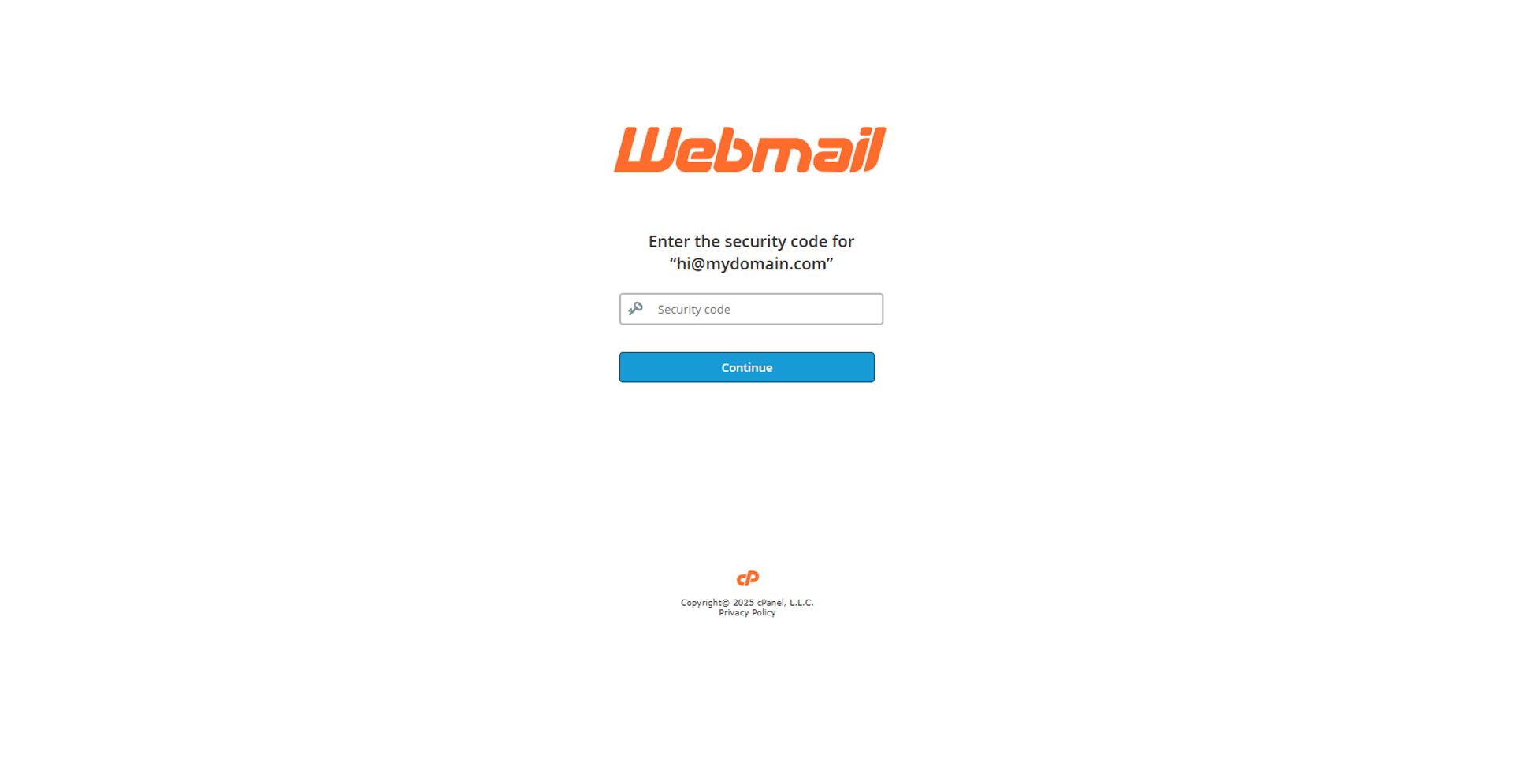Starting from version 114 of cPanel, you can enable Two-Factor Authentication (2FA) directly from the Webmail interface of your email account.
To enable Two-Factor Authentication in Webmail:
- Log in to Webmail either via cPanel or through the Webmail login portal.
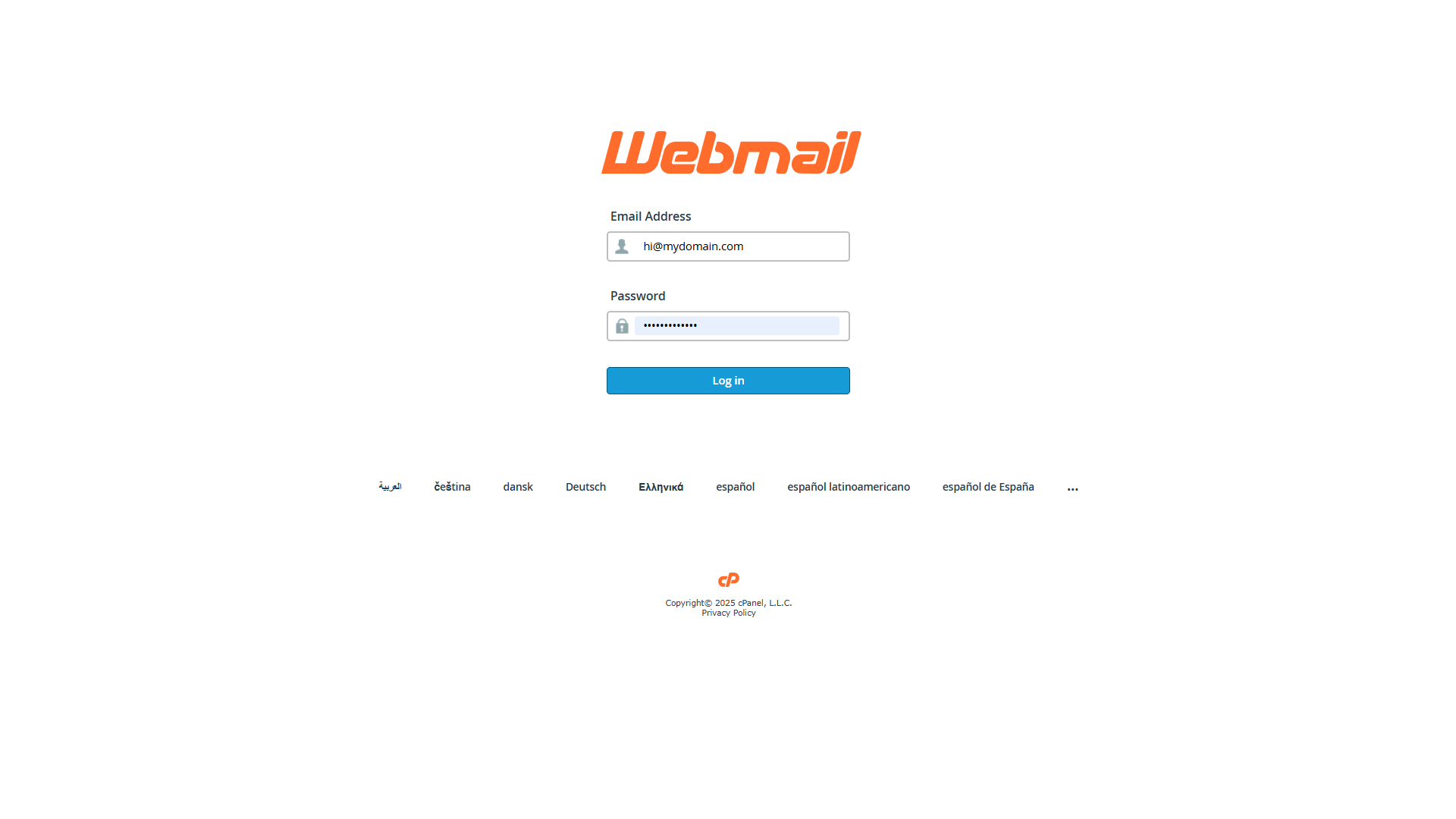
- On the Webmail management screen (before entering RoundCube), under the Edit Your Settings section, click on Two Factor Authentication.
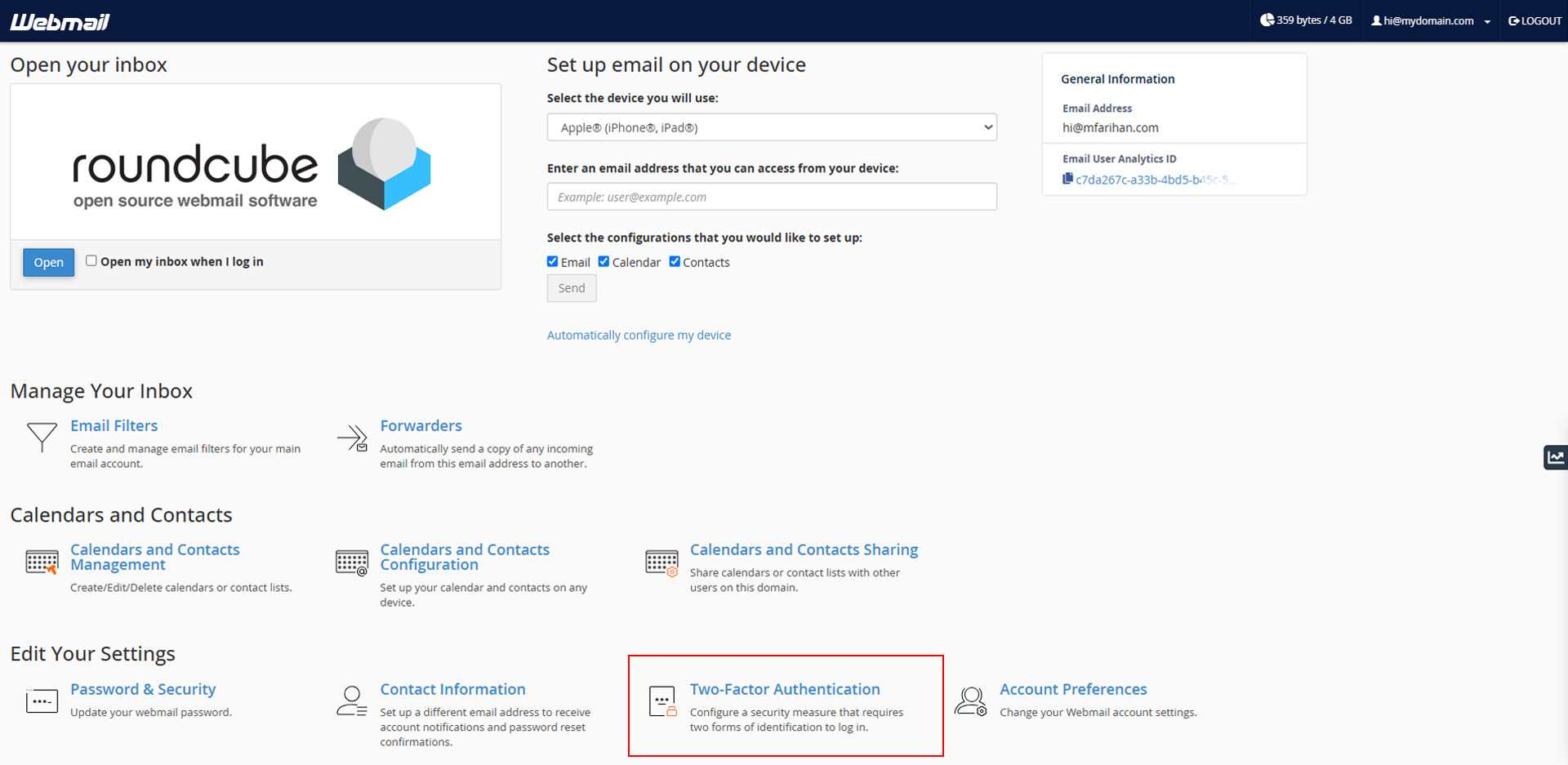
- Click on Setup Two Factor Authentication.
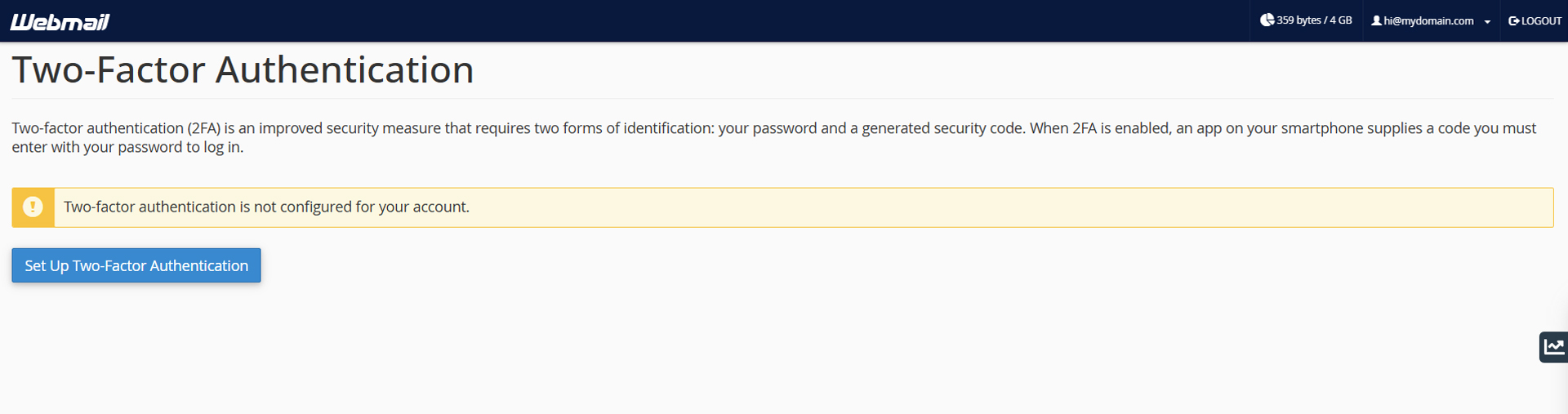
- You will be directed to the Two-Factor Authentication setup page. Follow the on-screen instructions to configure 2FA using your preferred authenticator app.
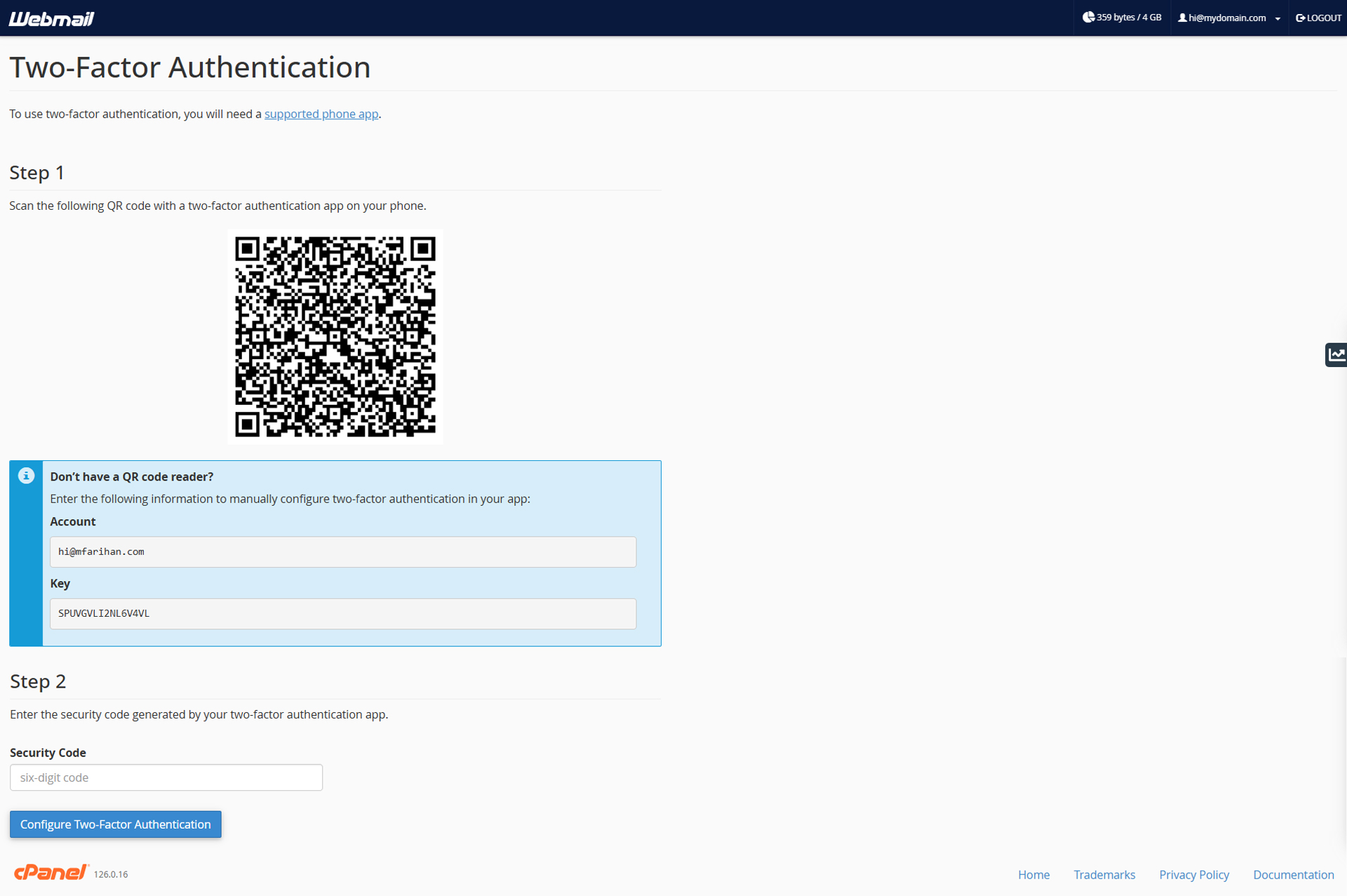
- Once setup is complete, you will be required to enter the 2FA code from your app each time you log in to Webmail.