Bandwidth devices reads the traffic data that can be displayed in graph. Bandwidth usage is a sum of incoming and outgoing on your hosting account and include visitor to your webpage.
First, login into your cPanel account.
After login, a short summary of your Bandwidth Usage on the right panel.

The Bandwidth interface displays bandwidth usage information for:
· The past 24 hours
· The past week
· The past year
· The current month
· The previous months

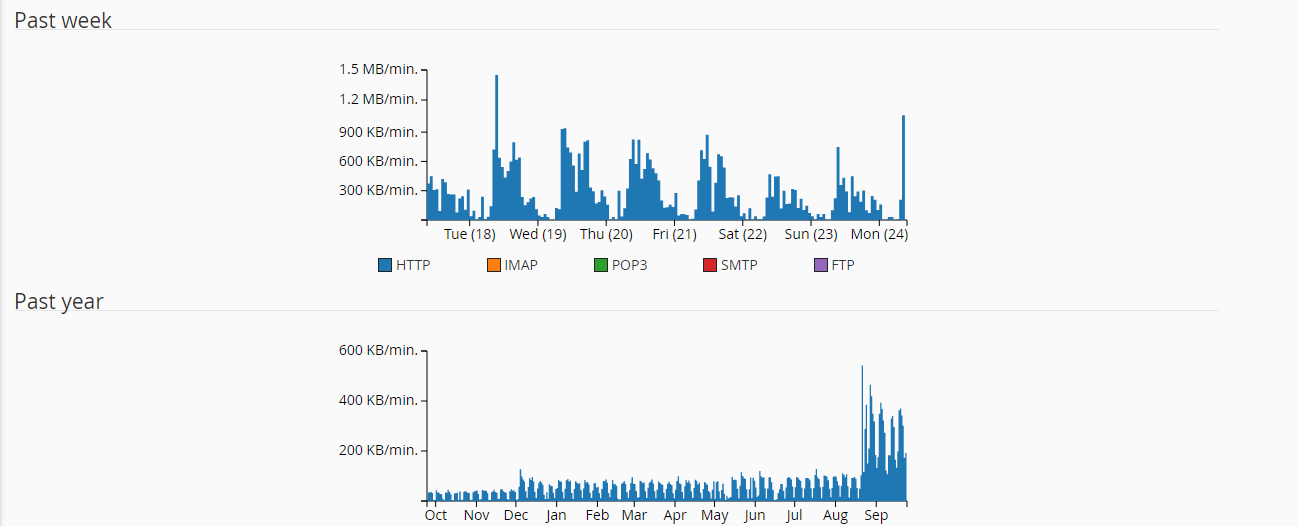
Checking daily bandwidth usage:
In cPanel, you can also check your daily use by click on the link.
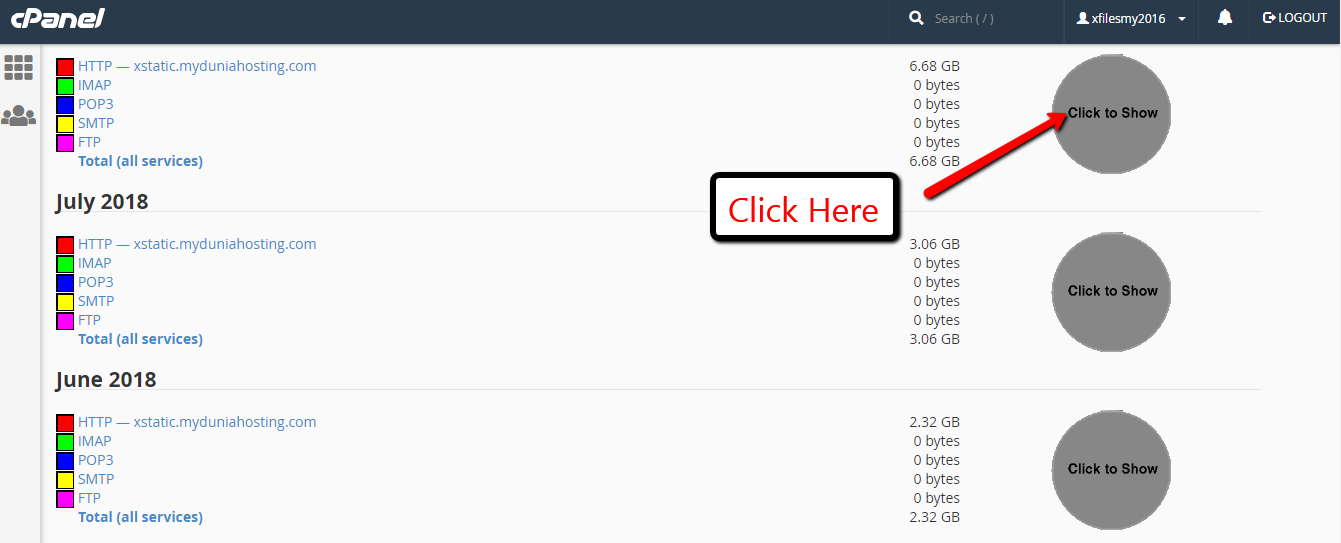
When you click on these links, you will get a more detailed summary on the daily bandwidth usage of that month.

The bandwidth usage statistics are separated by protocol:
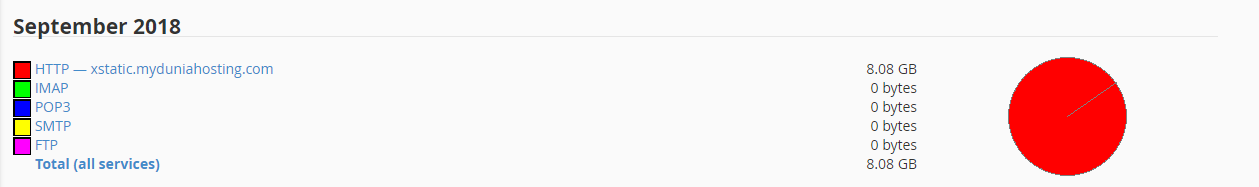
· HTTP – web traffic
· POP3 – email that your accounts received
· IMAP – email that your accounts received
· FTP – file transfers
· SMTP – emails that your accounts sent
