1)Copy the certificate files to your server.
- Copy these files, along with the .key file you generated when creating the CSR, to the directory on the server where you keep your certificate and key files.
Note: Make them readable by root only to increase security.
2)Find the Apache configuration file (httpd.conf) you need to edit.
The location and name of the configuration file can vary from server to server—especially if you're using a special interface to manage your server configuration.
-
Apache's main configuration file is typically named httpd.conf or apache2.conf. Possible locations for this file include /etc/httpd/ or /etc/apache2/.
-
Often, the SSL certificate configuration is located in a <VirtualHost> block in a different configuration file. The configuration files may be under a directory like /etc/httpd/vhosts.d/, /etc/httpd/sites/, or in a file called httpd-ssl.conf.
One way to locate the SSL Configuration on Linux distributions is to search using grep, as shown in the example below.
Run the following command:
- grep -i -r "SSLCertificateFile" /etc/httpd/
Note: Make sure to replace /etc/httpd/ with the base directory for your Apache installation.
3)Identify the SSL <VirtualHost> block you need to configure.
- If your site needs to be accessible through both secure (https) and non-secure (http) connections, you need a virtual host for each type of connection. Make a copy of the existing non-secure virtual host and configure it for SSL as described in step 4.
- If your site only needs to be accessed securely, configure the existing virtual host for SSL as described in step 4.
4)Configure the <VirtualHost> block for the SSL-enabled site
- Below is a very simple example of a virtual host configured for SSL. The parts listed in blue are the parts you must add for SSL configuration.
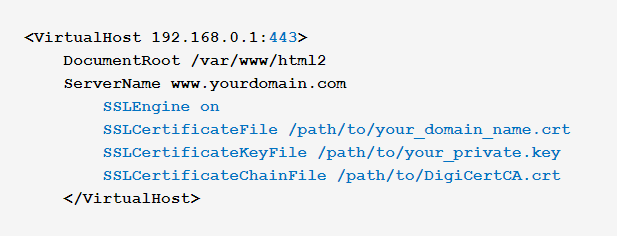
-
Make sure to adjust the file names to match your certificate files.
-
SSLCertificateFile is your DigiCert certificate file (e.g., your_domain_name.crt).
-
SSLCertificateKeyFile is the .key file generated when you created the CSR (e.g., your_private.key).
- SSLCertificateChainFile is the DigiCert intermediate certificate file (e.g., DigiCertCA.crt)
-
Note: If the SSLCertificateChainFile directive does not work, try using the SSLCACertificateFile directive instead.
5)Test your Apache configuration file before restarting.
As a best practice, check your Apache configuration file for any errors before restarting Apache.
Caution: Apache won't start again if your configuration files have syntax errors.
Run the following command to test your configuration file (on some systems, it's apache2ctl):
- apachectl configtest
6)Restart Apache.
You can use apachectl commands to stop and start Apache with SSL support.
- apachectl stop
- apachectl start
Please refer to this link : https://ca.myduniahosting.com/knowledgebase/10200/Testing-Your-SSLorTLS-Certificate-Installation.html
